jets deploy
Important: These docs are for the outdated Jets 5 versions and below. For the latest Jets docs: docs.rubyonjets.com
Usage
jets deploy [options]
Description
Builds and deploys project to AWS Lambda
This builds the project and deploys it AWS Lambda. The deployment is mainly handled by CloudFormation. To check on the status of the deploy you can also check the CloudFormation console.
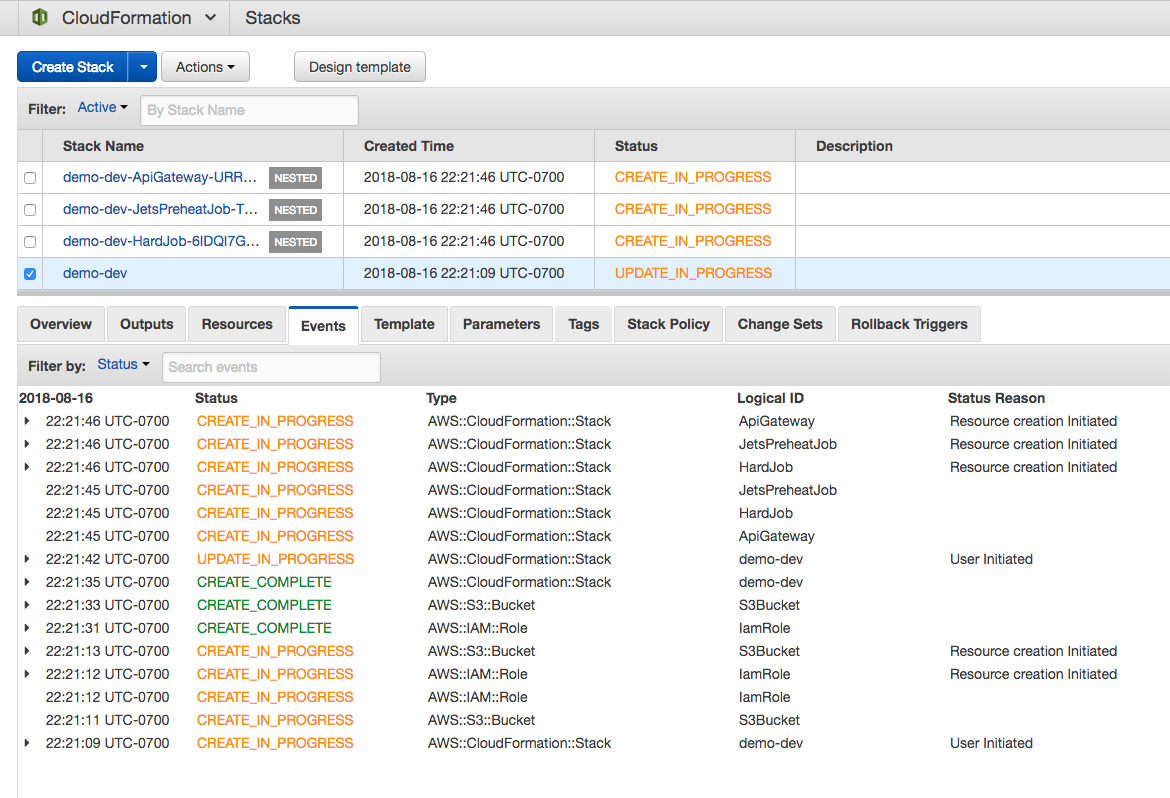
Example
$ jets deploy
Deploying stack demo-dev ...
=> Compling assets in current project directory
=> Copying current project directory to temporary build area: /tmp/jets/demo/app_root
=> Tidying project: removing ignored files to reduce package size.
=> Generating node shims in the handlers folder.
=> Bundling: running bundle install in cache area: /tmp/jets/demo/cache.
=> Setting up a vendored copy of ruby.
=> Replacing compiled gems with AWS Lambda Linux compiled versions.
Creating zip file.
=> cd /tmp/jets/demo/app_root && zip --symlinks -rq /tmp/jets/demo/code/code-temp.zip .
Building CloudFormation templates.
Deploying CloudFormation stack with jets app!
Uploading /tmp/jets/demo/code/code-7169d0ac.zip (88.8 MB) to S3
Time to upload code to s3: 1s
Deploying CloudFormation stack with jets app!
02:08:20AM UPDATE_IN_PROGRESS AWS::CloudFormation::Stack demo-dev User Initiated
02:08:23AM CREATE_IN_PROGRESS AWS::CloudFormation::Stack ApiGateway
...
02:08:48AM CREATE_IN_PROGRESS AWS::CloudFormation::Stack PostsController
02:10:03AM UPDATE_COMPLETE AWS::CloudFormation::Stack demo-dev
Stack success status: UPDATE_COMPLETE
Time took for stack deployment: 1m 46s.
Prewarming application.
API Gateway Endpoint: https://ewwnealfk0.execute-api.us-west-2.amazonaws.com/dev/
$
Options
-m, [--message=MESSAGE] # Custom message to use for the deployment message
-e, [--environment=ENVIRONMENT] # Specifies the environment to run this deploy under (test/development/production).