Mounting Rails Apps
Important: These docs are for the outdated Jets 5 versions and below. For the latest Jets docs: docs.rubyonjets.com
Update 10/26/2023: The Rails experimental support has been broken for a while. It has been removed in Jets v5 to prepare for a version of Rails support that will be container based. There is currently no timeline. These docs are only kept around for posterity.
Rails applications are Rack compatible. So, in theory, you can also mount a Rails application in routes. However, it is not currently recommended. Instead, use Afterburner and Mega Mode to run a Rails app.
Why?
Rails is its own unique beast. You have to strip down a lot of Rails functionality with the mount approach. The end result is that the app is hardly useable. Here is some context, thoughts, and reasons to help understand this.
Same Process
As mentioned in Rails Support, Jets allows several approaches to get a Rails application running on serverless. With the Afterburner and Mega Mode approach, Jets starts the Rails application as a separate standalone process. This results in isolating the Rails and Jets app as independent processes.
With the Rack mount approach, Jets calls the Rails app within the same process.
Speed
The main benefit would then be speed. Jets invokes Rails.application.call directly. This removes the extra overhead penalty that occurs on the cold start. So, you may be thinking:
That’s awesome! That’s definitely the way to go.
Let’s cover some of the disadvantages.
Dependency Collisions
Because Jets and Rails apps are running within the same process, they use the same memory space and will use the same set of gems. Bundler may not be able to resolve the gems with both Jets and Rails apps. The odds of gem dependencies collision is much higher. Even simple Rails applications with a few additional dependencies may not be runnable.
Project Naming Collisions
It is also possible to have project naming collisions. For example, you must remove or rename the ApplicationController in the Jets project if you are going to mount a Rails application. This is because Rails applications already contain an ApplicationController. You cannot have classes with the same name in both projects. A Post ActiveRecord model in both projects would also introduce a collision. Remember, the apps share the same memory space.
Read-Only Filesystem
Rails applications assume they are running on traditional infrastructure, not on an AWS Lambda serverless environment. AWS Lambda functions run on a read-only filesystem. A Rails application can write to the filesystem. For example, the logs or tmp/cache folder. Rails baseline gems like bootsnap also assume write access:
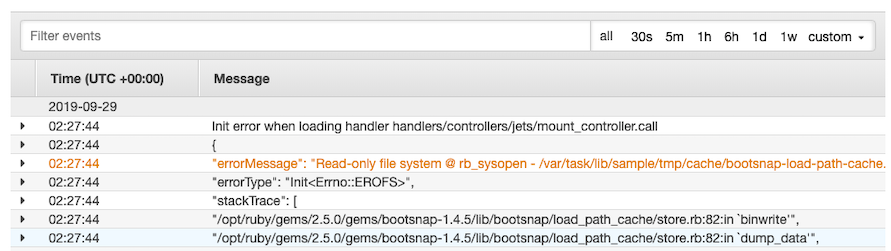
Essentially, you have to make sure that your Rails app and all its gems do not write to the filesystem. It’s an uphill battle. With the Afterburner and Mega Mode approach, Jets runs the Rails application in the system /tmp folder, which does allow write access.
Code Size Limit
There is currently a 250MB code size package limit for AWS Lambda. When including the Rails baseline gems and project code it easily puts the code size over the limit. Stripping down parts of Rails really starts to get gnarly. Note, Lambda will likely change this limit in the future.
Stripping It All Down
Ultimately, you have to strip down much of Rails functionality to get it running as a mounted app. Note, I have also experimented with a lighter Rails engine and have also ran into similar quirks. So it is currently not recommendeded to run a Rails application mounted as a Jets route .